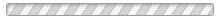Sterling Sensors Cookie Policy
Our website and mobile site use cookies to help us improve your user experience. By using this website and agreeing to this policy, you consent to our use of cookies in accordance with the terms of this policy.
What is a cookie?
Cookies are small data files sent from a web server to a web browser. The files contain anonymous information such as site names and unique identifiable codes which a browser will recognise each time you visit a site.
Why do Sterling Sensors use cookies?
We use cookies for the following reasons:
• To recognise a device each time it is used to visit our website
• To track navigation on our website and enable the use of the shopping basket and checkout features
• To improve website functionality
• To improve the security of the website and prevent fraud
• To analyse the use of our website
• To personalise our website so customers see what interests them
Are there different types of cookies that Sterling Sensors use?
Yes, our website uses three different types of cookie:
Session cookies – These are temporary files that only last for the duration of a browsing session. They are often deleted when the browser is closed.
Persistent cookies – These files remain after a browsing session has finished. They allow a website to remember a users device until they next visit that site. This allows users to stay logged in and keep items in their shopping basket.
Third-party cookies - If a website includes content from third-party sites such as Facebook or Google maps, these sites can also send cookies. Sterling Sensors don't control the use of these cookies so please check the third party websites for more information.
I want to change my cookie settings
If you would like to change your cookie preferences or block cookies please see the below instructions:
Microsoft Internet Explorer
• Select "Internet Options" from the 'Tools' menu
• Click on the "Privacy" tab
Mozilla Firefox
• Go to the "Tools" menu
• Select "Options"
• Select the "Privacy" icon
Google Chrome
• Select "Settings" from the 'Customize' menu
• Find the "Cookies" section in the "Advanced" category
Safari
• Open Safari if it is not already open
• Choose Safari > Preferences and then click “Privacy”
 Made in the UK
Made in the UK